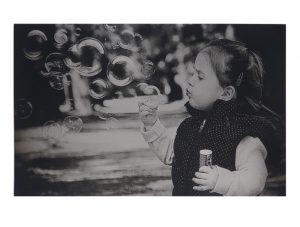 Engraving photographs or reproducing artwork onto substrates is one of the most interesting and profitable things that you can do with a laser system. Laser technology makes artwork truly stand out by producing high-resolution images into thousands of materials—wood, plastic, rubber, glass, stone, metal, textiles, etc. Using a laser system to engrave and mark artwork into materials will create a higher perceived value and appearance that cannot be produced in any other way.
Engraving photographs or reproducing artwork onto substrates is one of the most interesting and profitable things that you can do with a laser system. Laser technology makes artwork truly stand out by producing high-resolution images into thousands of materials—wood, plastic, rubber, glass, stone, metal, textiles, etc. Using a laser system to engrave and mark artwork into materials will create a higher perceived value and appearance that cannot be produced in any other way.
All of the standard digital file formats, such as JPG or PNG, are great for most materials, as long as the image resolution is high enough for the desired size being engraved (see chart below). Uncompressed formats, such as BMP and TIFF, are ideal for very large projects, again as long as the image resolution is high enough. Low-grade formats like GIF should be avoided since the data is compressed too much and may produce lower quality engraving.
The size of the artwork being laser processed will determine the amount of data needed to achieve the best results. Below is a chart to assist with determining the ideal resolution and pixel data needed based on the size being engraved. One exception to this would be images that have lower amounts of detail. When using low-detail files, the lower pixel data and resolution can be used without affecting the engraving quality in some cases, but testing may be required.
Engraved
Image Size
(Inch) Photo Resolution Resolution
1×1 0.5 mega pixels 250 DPI
4×6 2.0 mega pixels 250 DPI
5×7 3.0 mega pixels 250 DPI
6×8 3.5 mega pixels 250 DPI
7×9 4.0 mega pixels 250 DPI
8×10 5.5 mega pixels 250 DPI
9×12 7.0 mega pixels 250 DPI
10×13 7.5 mega pixels 250 DPI
12×12 8.0 mega pixels 250 DPI
12×14 10.0 mega pixels 250 DPI
12×16 12.0 mega pixels 250 DPI
12×18 14.0 mega pixels 250 DPI
12×24 16.0 mega pixels 250 DPI
18×24 20.0 mega pixels 250 DPI
24×36 24.0 mega pixels 250 DPI
There is really no difference working with hand-drawn artwork compared to photographic images, as long as the hand-drawn artwork is scanned or photographed into the correct resolution for the size being engraved. In some cases, software such as Adobe® Photoshop or Corel® Photo Paint may be used to bring out detail and enhance photographs with low quality or low contrast or with scanned hand drawings. Knowing what enhancements are needed does require experience and time operating laser technology.
Creating a satisfactory technique can be a time-consuming process at first and will require a lot of trial and error to fully master. Fortunately, it is possible to produce consistently good engravings given some basic knowledge and training on how to operate a laser system. One of the most common mistakes is using a poor-quality or low-resolution digital image or processing materials that produce low contrast when laser engraved.
Another mistake is not using the correct lens or processing materials out of focus, which will cause the clarity of the engraving to be fuzzy and detail to be lost. Engraving materials with incorrect laser settings or providing too much or not enough laser power is another common mistake that should be avoided.
Lastly having access to imaging software such as Adobe® Photoshop or Corel® Photo Paint will make adapting a file to your specific application and materials a lot easier.
—Josh Stephens, Application Specialist, Trotec










