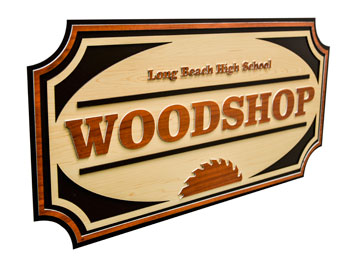There’s more to the surface appeal of engraving than just being able to etch logos and intricate designs or make shapes and letters. “Engravers allow sign makers to bring ADA and dimensional fabrication processes in-house, [meaning] they can control lead times, [ensure] quality, and reduce costs,” says Terri Bristow, marketing specialist at GravoTech Inc.
There are two types of engraving equipment used for sign making: computerized rotary and laser (CO2 and fiber).
Rotary devices use fixtures, jigs, and various-sized tools to make deep markings on metal and non-metal materials (except softer, flexible materials). Bristow says rotary engravers are robust systems ideal for cutting dimensional letters, printed parts and shapes for P-O-P displays, routed HDU and wood, and aluminium and stainless steel arch elements.
Meanwhile the “non-contact” laser engraver uses heat from a laser beam to etch into or cut out pieces. Compared to rotary, lasers eliminate post-processing, require little to no maintenance, and provide faster processing speeds—all leading to increased efficiency.
“Modern laser technology is more flexible and user-friendly than ever, which allows businesses to do more with an existing skill set,” says Meredith Newman, director of marketing at Trotec. “In addition, new, sophisticated Vision tech software can cut pre-printed materials more accurately and with greater precision.”
Laser-friendly applications are virtually limitless: signage creation, inlay/marquetry work, dimensional letter cutting, wood engraving, customizing promotional products, memorial engraving. These systems can also produce high-resolution images that replace photo metal processes that can use dangerous chemicals.
Here are tips designed to help you better understand how to purchase an engraver and get more production from them on your shop floor:
Purchasing. According to Amy Dallman, marketing director at Epilog Laser, the two biggest things sign shops should consider when purchasing a laser engraving/cutting system are size and power.
“If you envision moving into large-scale signage, obviously a bigger system will be in order,” she says. “If you anticipate larger production runs, a higher wattage system will be able to complete those jobs faster.”
Newman recommends that answering the following questions during the purchasing process can help you pick the right laser engraver to fill your needs:
- Can it process the materials you need to work with?
- Can the bed size accommodate your projects?
- How fast can it process? (“Remember, faster processing means increased efficiency,” she says.)
- How much workfloor space do you have to work with?
- How versatile is the laser system?
- Does it fit in with your business goals?
- Will it help you expand your capabilities?
Bristow stresses to check out the construction of the laser chassis to ensure the laser will be durable and accurate over the life cycle (about 45,000 usable hours for a high-quality laser source). “You should consider a consistent power output that allows a consistent cut over a larger surface area,” she says.

Dallman finds that, after the purchase, many of her company’s customers advise other potential buyers to “get the biggest system they can afford.” The reason? “You may want to [acquire] a laser for a particular application, but once you have it, you then realize how much you can do with it!” she says.
Another consideration is software. Laser systems can work with either color or grey-scale vector or raster images, however some manufacturers can require you to work with proprietary software. This can take some time to adjust to if you’re not familiar with it.
An open architecture design program, however, allows operators to utilize nearly any vector-based graphic design software. “This can dramatically reduce the learning curve many users experience with their first system,” says Dallman.
Dallman also recommends learning basic design skills, such as CorelDRAW. “Doing so greatly reduces your learning curve if you’re able to hit the ground running, regardless of the software you select,” she says.
Bristow adds that sign makers can save money by getting control software for both rotary and laser engravers. “Not only does this reduce the learning curve, but it also allows you to be able to process the same job by using both technologies,” she says.
Materials. There are plenty of materials ideal for laser engraving: wood, acrylic, fabric, glass, slate, marble, stone, paper/cardstock, mat board, MDF, laserable plastics, rubber, cork, etc.
Since rotary involves knife blades, these can leave marks on the cutting path—especially when it comes to applications involving acrylics. “A laser eliminates the need to flame- or diamond-polish the pieces after they’re cut,” says Newman.
The exception with lasers is materials that contain chlorine, fluorine, or bromine, as well as PVC vinyls. “When laser cut/engraved, these materials release a gas that’s corrosive to the laser system and harmful to the laser operator,” says Dallman.
Also keep in mind that using a laser to produce a mark on bare metal will require the use of a special metal marking chemical that, when lasered, produces a black mark. You’ll need to factor in extra time in the process since this chemical must be applied, allowed to dry, then engraved and cleaned off.
Operation. Dallman wholeheartedly advises laser engravers to experiment and have fun. “Even if you have only one application in mind, test out new materials, take on side-jobs that may not be directly related with your business, or start doing your own applications that were previously outsourced (creating name badges, engraving photographs, creating your own in-house signage, etc.),” she says.
Bristow adds, “Keep in mind that electricians and plumbers consume a high number of engraved tags for electrical boxes, valves, and control panels.”
The most ordinary item can look spectacular when it’s customized. “It’s almost surprising how much people are willing to pay for a unique item specific only to them—a favorite quote, their initials, etc.,” says Dallman.

Dallman further suggests including laser-engraved or laser-cut samples with quotes and setting up engraved/cut pieces in your showroom. “If possible, keep the laser in view so customers coming in can actually see it in action,” she says.
Maintenance. Bristow says that, for rotary engravers, repair costs and equipment value can be controlled by frequent cleaning of the machine and the area around it. “Make sure you lubricate moving parts (spindles and lead screws),” she advises. “And always consult the owner’s manual before working on your machine. One quick read could save you hundreds of dollars from a mistake.”
Although one of the major benefits of laser engraving is reduced maintenance worries, regular preventative maintenance still remains a must. “It’s essential to keep the inside of the laser clean and maintain optics,” concludes Bristow.
By Jeff Wooten
Photos: Gravotech, Epilog, Gravotech.