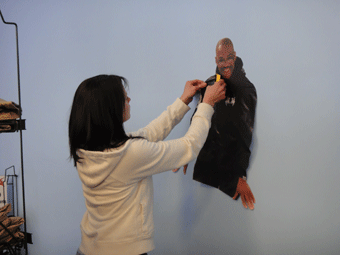Have you wondered how to create an outline of a person in order to make a wall graphic? Find out how by viewing a new tutorial entitled “Creating A Wall Graphic” posted at www.myVersaCAMM.com.
Have you wondered how to create an outline of a person in order to make a wall graphic? Find out how by viewing a new tutorial entitled “Creating A Wall Graphic” posted at www.myVersaCAMM.com.
This eight-minute video is presented by Steven Jackson, education and major accounts sales representative for Imprintables Warehouse. Jackson teaches a bi-monthly class on how to use a Roland VersaCAMM that includes computer graphics.
In this video, Jackson starts out with a photo and using CorelDraw shows in a step-by-step procedure how to create a cut line around the person’s body.
The first step is to select a tool and Jackson uses a Bezier tool, but notes other tools that also can be used. He then proceeds to place nodes around the outside of the person while talking about the technique he uses to do this. He also explains other techniques and notes that which one you use is a personal preference.
For each step, he clearly shows which tools he is clicking on and what each step is accomplishing to get the final result. For anyone interested in creating either standalone people or objects, this is a fast and easy way to learn how to do it!
To see the video go to http://myversacamm.com/video/creating-a-wall-graphicmp4.
Imprintables Warehouse is a full-service distributor of equipment and supplies to create a wide range of heat-applied graphics including digital inkjet and laser transfers, digital cutters, digital cutting software, heat-applied materials, and heat presses.
For more information, call 800/347-0068 or visit www.imprintables.com.